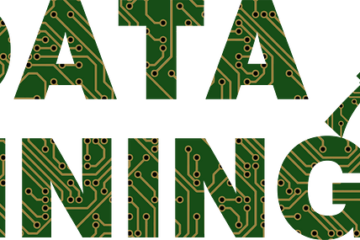A Comprehensive Comparison of Leading Business Intelligence (BI) Tools: Features, Pros, Cons, and Industrial Use Cases
Introduction:
In today’s data-driven world, businesses of all sizes rely on Business Intelligence (BI) tools to gain valuable insights from their data. These tools enable organizations to analyze, visualize, and share data in a user-friendly and interactive manner. In this article, we will introduce and describe different BI tools, compare their pros and cons, and explore their industrial use-cases. Whether you’re a small startup or a large enterprise, understanding the characteristics of these BI tools will help you make an informed decision to drive data-driven decision-making and business success.

1. Tableau:
Tableau is one of the most popular and widely used BI tools in the market. It provides a powerful and intuitive platform for data visualization, exploration, and analysis. Tableau allows users to create interactive dashboards, reports, and charts with drag-and-drop functionality.
Pros:
– Intuitive and user-friendly interface.
– Robust data visualization capabilities.
– Wide range of connectors to various data sources.
– Advanced analytics and forecasting features.
– Strong community support and resources.
Cons:
– Higher pricing for enterprise-level features.
– Steeper learning curve for complex functionalities.
– Limited data preparation capabilities.
– Requires additional server deployment for collaboration.
– Limited customization options for advanced users.
Industrial Use-case: Tableau is commonly used in industries such as finance, marketing, and retail, where visual analytics and interactive dashboards are crucial for data-driven decision-making.
2. Sisense:
Sisense is a BI tool known for its ability to handle large and complex datasets. It offers a robust platform for data preparation, analysis, and visualization, with an emphasis on self-service analytics.
Pros:
– In-memory data processing for faster performance.
– Powerful data modeling and blending capabilities.
– Integrated machine learning and AI features.
– Intuitive drag-and-drop interface.
– Extensive customization options for advanced users.
Cons:
– Higher pricing compared to some other tools.
– Steeper learning curve for beginners.
– Limited data exploration and discovery features.
– Requires technical expertise for advanced analytics.
– Limited scalability for extremely large datasets.
Industrial Use-case: Sisense is commonly used in industries such as e-commerce, healthcare, and manufacturing, where handling large and complex datasets, advanced analytics, and self-service capabilities are essential.
3. Qlik Sense:
Qlik Sense is a leading self-service BI tool that emphasizes data discovery and exploration. It allows users to create interactive visualizations and dashboards, with a focus on user-driven data analysis.
Pros:
– Associative data model for easy data exploration.
– Interactive and intuitive user interface.
– Integrated storytelling and collaboration features.
– Powerful data visualization and charting capabilities.
– Strong mobile support for on-the-go access.
Cons:
– Steeper learning curve for beginners.
– Limited customization options for advanced users.
– Requires additional setup for data modeling.
– Limited support for complex data calculations.
– Requires additional server deployment for collaboration.
Industrial Use-case: Qlik Sense is commonly used in industries such as healthcare, finance, and retail, where data discovery, self-service analytics, and collaborative decision-making are crucial.
4. Microsoft PowerBI:
Microsoft PowerBI is a widely adopted BI tool that integrates seamlessly with other Microsoft products and services. It offers a comprehensive suite of features for data visualization, reporting, and data exploration.
Pros:
– Seamless integration with Microsoft ecosystem.
– Easy-to-use drag-and-drop interface.
– Native connectors to various data sources.
– Robust collaboration and sharing capabilities.
– Advanced AI and natural language processing features.
Cons:
– Limited support for customization and advanced analytics.
– Steeper learning curve for complex functionalities.
– Requires additional setup for data modeling.
– Limited scalability for large datasets.
– Limited support for data preparation and cleansing.
Industrial Use-case: Microsoft PowerBI is commonly used in industries such as manufacturing, finance, and education, where seamless integration with Microsoft products, self-service analytics, and collaboration are essential.
5. IBM Cognos:
IBM Cognos is an enterprise-grade BI tool that offers a wide range of capabilities for reporting, analysis, and performance management. It provides a unified platform for business intelligence and corporate performance management.
Pros:
– Comprehensive suite of BI and performance management features.
– Advanced reporting and dashboarding capabilities.
– Strong integration with other IBM products and services.
– Scalable architecture for large enterprise deployments.
– Robust security and governance features.
Cons:
– Higher pricing for enterprise-level features.
– Steeper learning curve for complex functionalities.
– Requires technical expertise for advanced analytics.
– Limited support for data discovery and exploration.
– Relatively slower performance for large datasets.
Industrial Use-case: IBM Cognos is commonly used in industries such as banking, healthcare, and government, where comprehensive BI and performance management capabilities, scalability, and security are critical.
6. MicroStrategy:
MicroStrategy is an enterprise-grade BI platform known for its robust analytics and reporting capabilities. It offers a comprehensive suite of features for data discovery, visualization, and data-driven decision-making.
Pros:
– Powerful analytics and reporting capabilities.
– Advanced data exploration and discovery features.
– Scalable architecture for large-scale deployments.
– Extensive customization and integration options.
– Strong mobile support for on-the-go access.
Cons:
– Higher pricing for enterprise-level features.
– Steeper learning curve for complex functionalities.
– Requires technical expertise for advanced analytics.
– Limited support for self-service analytics.
– Relatively slower performance for large datasets.
Industrial Use-case: MicroStrategy is commonly used in industries such as retail, finance, and telecommunications, where advanced analytics, scalability, and extensive customization are crucial for data-driven decision-making.
7. Domo:
Domo is a cloud-based BI platform that aims to simplify data analytics and reporting for business users. It provides a user-friendly interface and a wide range of features for data visualization, collaboration, and data governance.
Pros:
– User-friendly and intuitive interface.
– Seamless integration with cloud services and data sources.
– Real-time data visualization and alerts.
– Collaborative and social features for team collaboration.
– Extensive customization options for advanced users.
Cons:
– Limited support for complex data modeling.
– Requires good internet connectivity for cloud-based features.
– Relatively limited scalability for large datasets.
– Steeper learning curve for advanced functionalities.
– Higher pricing for enterprise-level features.
Industrial Use-case: Domo is commonly used in industries such as marketing, sales, and e-commerce, where real-time data analytics, collaboration, and cloud-based capabilities are essential.
8. SAS Visual Analytics:
SAS Visual Analytics is a powerful BI tool that provides advanced analytics capabilities alongside interactive visualizations. It enables users to explore data, uncover insights, and share findings with others.
Pros:
– Advanced analytics and statistical modeling capabilities.
– Robust data exploration and visualization features.
– Integrated data preparation and data quality functions.
– Strong integration with other SAS products and services.
– Scalable architecture for large-scale deployments.
Cons:
– Higher pricing compared to some other tools.
– Steeper learning curve for complex functionalities.
– Requires technical expertise for advanced analytics.
– Limited customization options for visualizations.
– Relatively slower performance for large datasets.
Industrial Use-case: SAS Visual Analytics is commonly used in industries such as healthcare, finance, and government, where advanced analytics, data exploration, and integration with SAS ecosystem are crucial.
9. SAP Business Objects:
SAP Business Objects is a comprehensive BI platform that provides a wide range of capabilities for reporting, analysis, and data visualization. It offers a scalable and secure environment for data-driven decision-making.
Pros:
– Comprehensive suite of BI and reporting features.
– Strong integration withSAP and non-SAP data sources.
– Advanced ad hoc analysis and data exploration.
– Scalable architecture for enterprise deployments.
– Robust security and access control features.
Cons:
– Higher pricing for enterprise-level features.
– Steeper learning curve for complex functionalities.
– Limited support for self-service analytics.
– Requires additional setup for data modeling.
– Relatively limited customization options.
Industrial Use-case: SAP Business Objects is commonly used in industries such as manufacturing, retail, and logistics, where integration with SAP systems, comprehensive BI capabilities, and scalability are essential.
10. SAP Business Intelligence:
SAP Business Intelligence (BI) is a suite of tools and applications designed to help businesses analyze and visualize data for improved decision-making. It offers a range of features, including reporting, dashboards, and ad hoc analysis.
Pros:
– Wide range of BI tools and applications.
– Seamless integration with SAP systems.
– Robust reporting and dashboarding capabilities.
– Strong analytics and predictive modeling features.
– Scalable architecture for enterprise deployments.
Cons:
– Higher pricing for enterprise-level features.
– Steeper learning curve for complex functionalities.
– Requires technical expertise for advanced analytics.
– Limited support for self-service analytics.
– Relatively limited customization options.
Industrial Use-case: SAP Business Intelligence is commonly used in industries such as manufacturing, finance, and retail, where integration with SAP systems, comprehensive BI capabilities, and scalability are crucial for data-driven decision-making.
11. Oracle Business Intelligence Suite:
Oracle Business Intelligence Suite is a comprehensive set of tools and applications that enable organizations to analyze, visualize, and share data across the enterprise. It offers a range of features for reporting, dashboards, and ad hoc analysis.
Pros:
– Wide range of BI tools and applications.
– Strong integration with Oracle systems.
– Robust reporting and dashboarding capabilities.
– Advanced analytics and predictive modeling features.
– Scalable architecture for enterprise deployments.
Cons:
– Higher pricing for enterprise-level features.
– Steeper learning curve for complex functionalities.
– Requires technical expertise for advanced analytics.
– Limited support for self-service analytics.
– Relatively limited customization options.
Industrial Use-case: Oracle Business Intelligence Suite is commonly used in industries such as finance, retail, and telecommunications, where integration with Oracle systems, comprehensive BI capabilities, and scalability are critical.
12. TIBCO JasperSoft:
TIBCO JasperSoft is an open-source BI tool that offers a range of features for reporting, dashboards, and data visualization. It provides a flexible and customizable platform for data-driven decision-making.
Pros:
– Open-source nature allows for customization and extensibility.
– User-friendly interface for report design and creation.
– Strong community support and resources.
– Multi-lingual and multi-currency support.
– Scalable architecture for large-scale deployments.
Cons:
– Limited advanced analytics capabilities.
– Limited support for complex data modeling.
– Requires technical expertise for advanced customization.
– Relatively slower performance for large datasets.
– Limited support for self-service analytics.
Industrial Use-case: TIBCO JasperSoft is commonly used in industries such as healthcare, education, and government, where open-source customization, reporting, and scalability are essential for BI implementations.
13. Zoho Analytics:
Zoho Analytics is a cloud-based BI tool that offers a comprehensive suite of features for reporting, dashboards, and data visualization. It provides a user-friendly interface and strong integration capabilities.
Pros:
– Easy-to-use drag-and-drop interface.
– Seamless integration with other Zoho products.
– Robust reporting and dashboarding capabilities.
– Strong collaboration and sharing features.
– Affordable pricing plans for small businesses.
Cons:
– Limited support for advanced analytics.
– Relatively limited customization options.
– Requires good internet connectivity for cloud-based features.
– Limited scalability for large datasets.
– Steeper learning curve for complex functionalities.
Industrial Use-case: Zoho Analytics is commonly used in industries such as marketing, sales, and small businesses, where affordable pricing, ease of use, and collaboration are important factors in BI implementations.
Conclusion:
In this article, we have introduced and described various Business Intelligence (BI) tools, highlighting their pros and cons, as well as their industrial use-cases. Each tool has its own strengths and weaknesses, catering to different requirements and preferences. Whether you prioritize advanced analytics, data visualization, self-service capabilities, or seamless integration, there is a BI tool available to meet your organization’s needs. It is important to evaluate your specific requirements, consider factors such as pricing, scalability, ease of use, and customization options before choosing the right BI tool for your business. With the right BI tool in hand, you can empower your organization with data-driven insights and make informed decisions to drive business success.