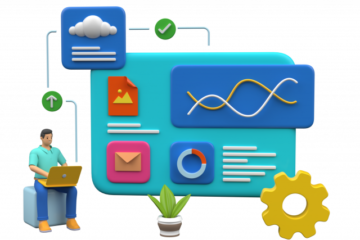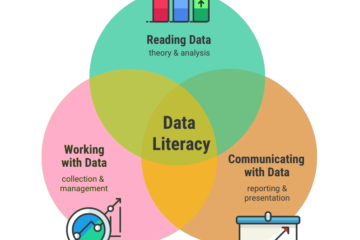Analyze your On-Premise Data with PowerBI PRO Cloud Service
Nowadays, Business Intelligence and analytics are being very popular across different industry. We would like to share a real case for an eCommerce company to use PowerBI Pro cloud account connecting to their data warehouse in their private cloud.
This architecture is referenced on Microsoft official documentation for On-premises Data Gateway and being implemented by Clear Data Science Limited’s professional service team. However, it is vital to note additional firewall protection which must be set to protect the gateway and the database connection.
There are 2 different examples, including:
- On-premises Data Sources
- Private Cloud (not really suggested public cloud service for vital data)
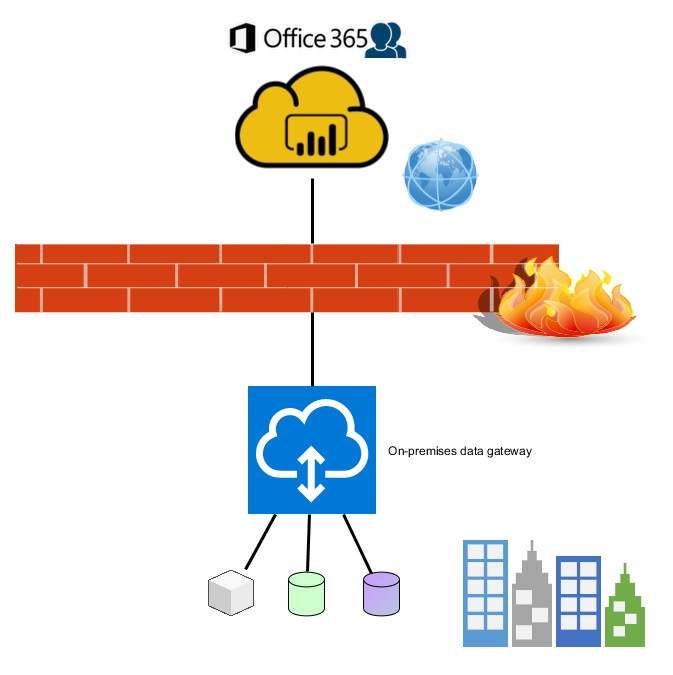
Figure 1: On-premises Data Gateway with On-premises data source
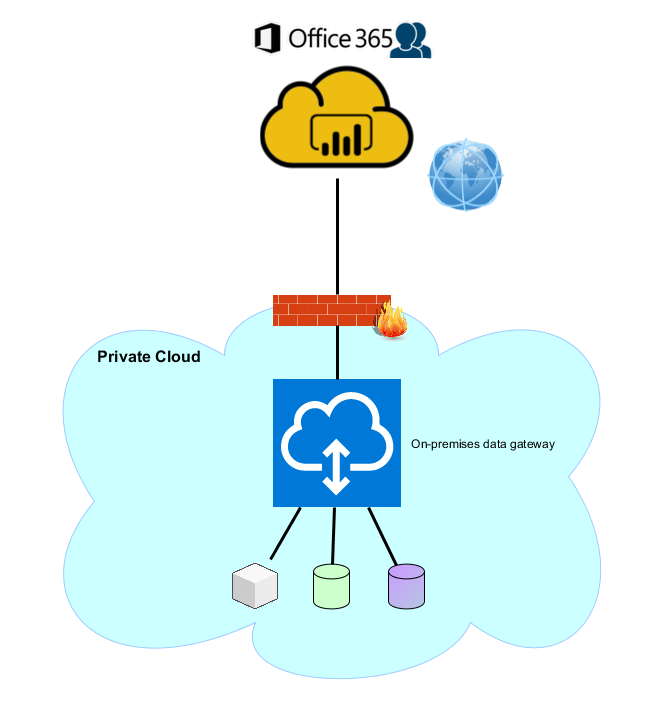
Figure 2: On-premises Data Gateway with data source in a private cloud
For our client (an eCommerce company), they are using private clouds for years. Their data warehouse is running on PostgreSQL with SSD storage. The connection between between the gateway and the PowerBI is a connection with 1Gbit. Their management team is happy with the performance and user experience with PowerBI.
However, the Windows machine (data gateway) is the key for the PowerBI cloud service to access data sources located on-premises or in a private/public cloud environment. Thus, it is suggested to have a Windows with 4 CPU cores and at least 16G free memory (depending on the workload). For the network connection, it is suggested to have 1Gbit broadband between the Microsoft Power BI and the on-premises data gateway.
With PowerBI, the PowerBI Pro subscription is one of the most affordable Business Intelligence tool for analytics, reporting and dashboard. In addition, it is possible for small businesses to take PowerBI as ease of use and without a difficult learning journey. Finally, Microsoft is providing free training and tutorial.